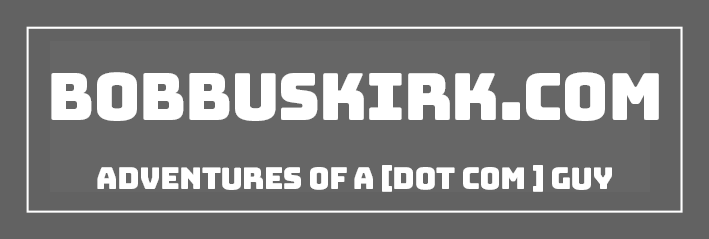WordPress has to be the most popular platforms out there when it comes to websites. All of the sites I own run on WordPress and most of the sites I design at Look Social are also run on WordPress. Working in WordPress is quite easy, but there are a few plugins that can make it even easier, especially if you are designing a website.
Visual Composer
There are many different page builder plugins for WordPress, but the most popular and one I really prefer is Visual Composer. It makes it really easy to build your pages out, even if you don’t know any type of coding. It has a very simple drag and drop interface. This is probably the single most important plugin that I’ve purchased. When I am designing sites for clients I use Visual Composer 90% of the time!
Duplicate Post
When you are working with themes in WordPress many designers offer default of demo content that is made up of pages and posts. These pages have been designed to look beautiful and are likely what you are going to base your custom pages off of. Now if you change one of these pages or happen to mess one up you’ll have to re-import the demo content, which is a pain in the ass. Duplicate Post is exactly what you think it is, it easily allows you to duplicate any post or page with a single click. This way you can just duplicate that beautiful page a designer made without have to worry about messing it up. I am actually surprised this function is not built into WordPress by default.
Theme Test Drive
When you are working on a clients website they likely don’t want it to be down or have a “under construction” page up. If they are currently on WordPress there is a nifty plugin called Theme Test Drive. It allows you to “test drive” the new theme while everyone else will see the old theme. Clients will be very happy that you can offer them zero downtime when you are building their new site.
Password Protected
Now if you are building a new website for a client who does not have a current website a good way to work on things without the public seeing it is Password Protected. It puts a password on the website so only people with that password can access it. This also allows you to show the client in real-time their site and the changes / updates you are making.
Hopefully these plugins will help you out if you are working in WordPress. If you have any others you would like to suggest let me know if the comments!