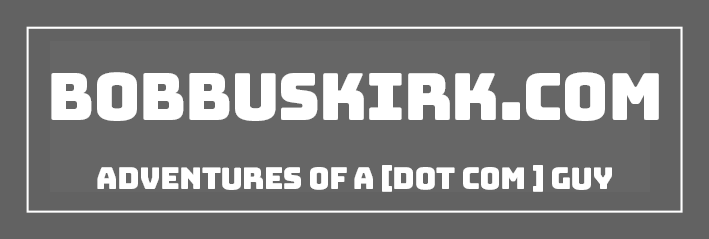Twitter is growing at an exponential rate, it is everywhere now. Even celebrities are using it! You can find people like Ashton Kutcher, Britney Spears, and even Shaq. For these people Twitter is just another way for them to connect their audience and promote new projects. Actually for most of us that’s what Twitter is, we use it to connect with people and promote things. Also we use it to keep in touch with people as it is a social network. Recently my friend Michael told me about a site called HootSuite, so I decided to check it out.
Once on the site I setup an account and added my Twitter information. From there I could post tweets and even do timed tweets. Timed tweets are great because say you timestamp a post of your blog you can make a tweet at the same time the post goes live to promote it. Also say you are not going to have internet access, like if you’re on a plane or something you know your tweet will get out. So the timestamp feature is cool, but I think that the best thing about HootSuite is the click tracking. I use Twitter to promote this blog and ThinkComputers, so when something new is posted on either site I make a tweet about it, but there is no way to see if anyone is actually clicking on the link. With HootSuite there is! When you are posting a new tweet I will ask you to attach a URL and shrink it.
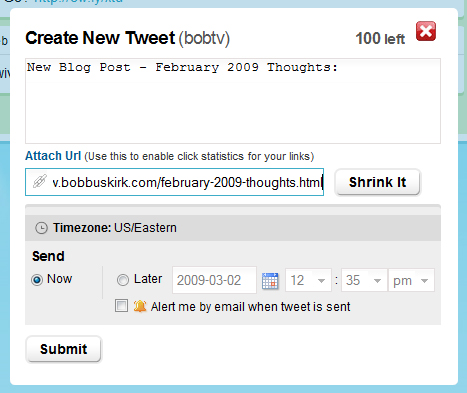
HootSuite uses their own URL shrinking service called ow.ly (owly), which allows you to track clicks. The only downside to this is that when someone clicks the link there is a bar at the top with the HootSuite logo and a Charity: Water add. You can actually add in your own Adsense code and HootSuite will show your ads half of the time and theirs the other half, not that bad.
So why is click tracking so important? Well you want to see if people are actually clicking on your links right? I use Twitter both for personal and business use. Many people will stop following you if you post only about business things, so it is good to see if people are actually clicking the links in your tweets, that way you can leverage if it is actually worth using Twitter as marketing tool without diminishing your personal brand. Another reason why tracking clicks is important is because you want to actually see what people are clicking on. It is a good way to see what you want to write about.
You can track stats on each tweet in your dashboard, but if you click on your Twitter account on the right and then click on the stats tab you can get some pretty in-depth stats. You can see where all of your click are coming from, locations of the people clicking on your links, and your most popular tweets. Just like any analytics software you are able to select a date range for your complete stats.
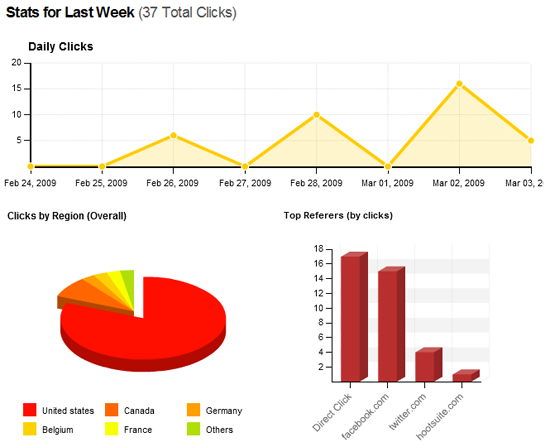
I really like HootSuite, mostly for the click tracking feature, but it is also nice to have timestamped posts and the other features the HootSuite offers are really good. I will definitely be using HootSuite from now on if I want to track clicks on my Twitter posts! Don’t forget to folow me on Twitter!