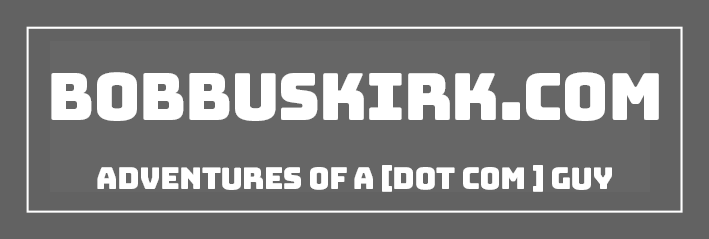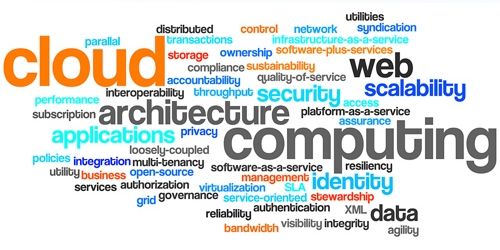
I started using the Cloud a few years ago and now it seems I do everything on the cloud, like right now I am using the cloud to write this blog post using Google Docs. Using the cloud is such a convenience because it makes it so I do not have to have a ton of different programs installed on my system, but also in the case that I do not have my laptop with me I can use any public PC to access my data. So how exactly am I using the cloud?
E-mail – Gmail: I’ve been using Gmail for years, but up until recently all of ThinkComputers e-mail was run through Outlook using POP3. This was simple enough, but I could not access my e-mail from anywhere and when I went on trips I would have to transfer my e-mail from my desktop to my laptop, which was a pain. Setting up Gmail to work with the ThinkComputers e-mail was very simple and now I have everything in one place, easy to use and even search-able.
Office – Google Docs: Installing Microsoft office on every system I have is just annoying and purchasing Office is just expensive, especially if you are only going to be using Word. The Google Docs suite is comprised of a word processor, spreadsheet, presentation, form and drawing. I use the word processor the most, even if someone e-mails me a .docx file I am able to upload it to Google Docs so I can view it.
Files – Dropbox: Dropbox is a simple service that allows you to have a unified folder across multiple systems. So if I put something in the folder on my main PC it will show up on my laptop, tablet and even iPhone. I used to carry a flash drive around with me that had important files on it, but now I just use Dropbox so on any PC I can have all of those important files. Dropbox also allows you to view and download files via a web interface so if you are on a public computer you can still access your files.
Photo Storage – Flickr: I have been using Flickr for quite some time now. It is probably the only Yahoo service that I still use. Flickr is a photo sharing / storage service that is very easy to use. I try to upload all of my photos to Flickr because who knows when a hard drive will die (I’ve had 2 die this year already). I love to go and look back through all of the photos I have stored on Flickr since 2007!
Music – Google Music & Pandora: If you are anything like me you have a lot of music. Having all of this music makes it difficult to take with you, especially on multiple devices. Recently Google launched the Google Music beta that allows you to upload all of your music to the cloud and play it back in any web browser or Android device. This means you don’t have to transfer your collection to your laptop or device every time you get new music. Pandora is great, it is a streaming music service, but it does not use your music collection. You input an artist or song and it creates a station around that. It is a great way to discover new music.
Photo Editing – Photoshop Express: I do not do a lot of photo editing while on the go, but if I need to use Photoshop, it is not only a resource killer, but a battery killer as well. Using the online version ala Photoshop Express easily allows me to do quick resizing and edits to photos if needed. Not to mention the service is free!
So how are you using the cloud? Let me know in the comments!