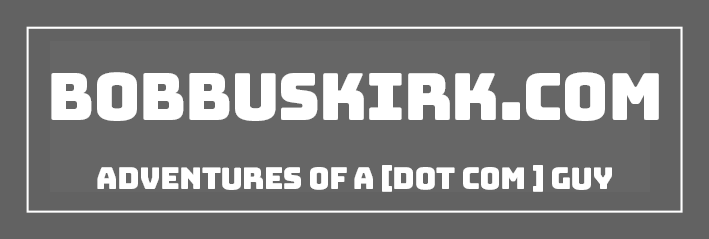The readers of your blog / website are very important. They enjoy reading your posts and come back each day to see what is new. If you are publishing any type of media you want to know what type of people are reading / watching your works. You might find out that some very interesting people read your blog. So how to you go about seeing who reads your blog? There are quite a few easy ways to see who is reading your blog.
Comments
If people are interested in a post they might voice their opinion in the comments. Most comment sections ask for a name, e-mail, and website. If someone new comments I always check out the website that they have listed. A lot of those have become permanent bookmarks of mine.
Incoming Links
If you go into your WordPress dashboard on the far right is your incoming links. Some of them can be permanent links on blogroll’s of people, but others can be links from people who are writing about what you are writing about. I usually check my incoming links each day. Also if you click on the more link it will bring you to a Technorati search for your blog. This is always good to look at too.
Google Analytics
Google Analytics is a free web traffic monitoring program that you can easily install on your website or blog. All you have to do is put in a simple code and your good to go. The traffic software is so in-depth that you can see your top referring sites, then see the actual pages where the clicks are coming from.
MyBlogLog
MyBlogLog is a really cool service that puts a face to your readers. MyBlogLog is sort of like a social networking site for bloggers. You can create a profile and add all of your sites. After that you can put cool widgets on your site like the one you see on the right side of this page. It shows the last 5 MyBlogLog readers to view my blog. Usually when I see someone on there that I haven’t seen before I go and check their profile out.
These are 4 different ways I can see and interact with the people who read my blog. There are a ton of other ways to see who is reading your blog, but these are the methods I use.