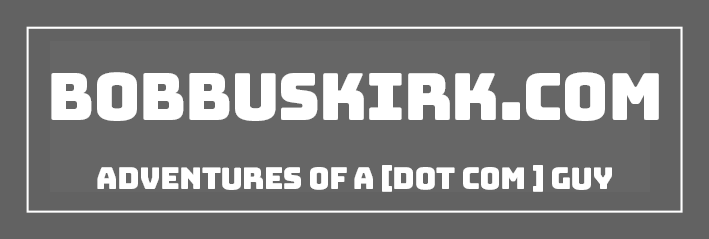A while ago I talked about Twitter, if you still do not know what Twitter is make sure you check that post out. I got a Brightkite invite a while ago and while I did not really fully understand what it was I of course went to check it out. I really like how with Twitter I was able to let people know what I am doing when I am out, but unless they are from the area where I’m at they have no clue really where I am. That is where Brightkite comes in.
Getting Setup
Brightkite is all about where you are, that is why they call it the location-based social network. Once you create an account you can setup your profile with all your information. Make sure you put in your mobile number and your Twitter information (under sharing). Once you are all setup then you are ready to check in. Britekite is based on where you check in at. You do not have to be specific, for example you can put Pittsburgh, PA and it will just check you in at Pittsburgh. But if you want to be specific you can be too.
Mobile Use
Like I said I like to update my Twitter when I’m out, but I can do the same thing with Brightkite when I’m out through text (remember Brightkite will update your twitter status). To check in all I have to do is text @ “My Location”, example: @ Pittsburgh, PA. It is really that easy. Say you are at a restaurant, but do not know that address. Brightkite has a built in business search, so if I’m at Pho I can text: ? Pho Minh and it will list the top 5 closest businesses with that name and once I select one I can check in there. Once checked in at your location you can text: say “your message”, example: say at pho! You can also upload pictures to Brightkite, they will provide you with an e-mail address to send pictures to. When you send pictures the title of the e-mail will be the text in your tweet, like this one. If you click on the Brightkite link it will take you to a page with the picture and a Google map of the location that I sent the picture from, very cool!
Real Social Networking
Something really interesting happened when I went to the Penguins vs. Flyers game back on May 18th. Of course I was using Brightkite and I checked in a Mellon Arena. About 15 minutes after I checked in a got a text message back from Brightkite saying another user checked in at the same location and how I could chat with them. So I decided to say hi to the other user and we were chatting all through the game. It was very cool, that is real world social networking for you!
Other Features
For iPhone users Brightkite has an iPhone site at http://i.brightkite.com and I really like it, although I rarely use it, texting works fine for me. Just like on Twitter you have your stream with all of your friend’s updates, but also you have and Around Me stream that will list all of the updates from users that are around you, so it makes it easier to add them as friends. Also you can see all of the places that you have checked in at, Brightkite will even display them on a map, which is really cool.
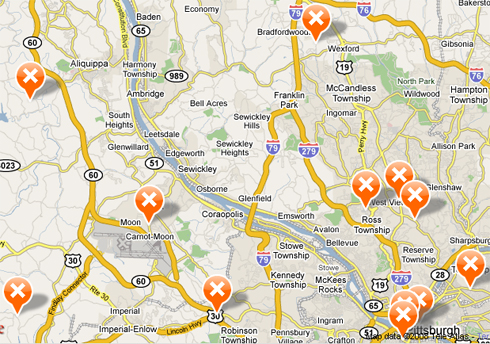
Invites Anyone?
Brightkite is still in beta, but right now I have 5 invites so if you would like one please comment at the bottom of this post, make sure you include your e-mail since that is how I will send you the invite. If you are already a Brightkite member make sure you add me as a friend!