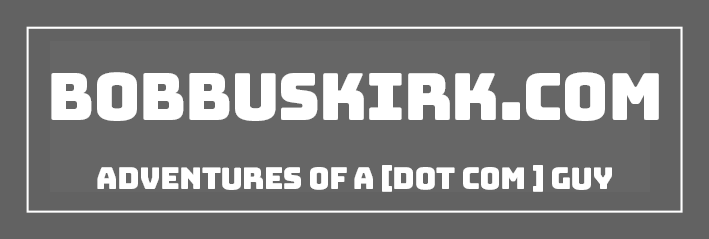If you come to this blog often you know that I don’t change things up that much. Well finally I made a few changes, some of the stuff I’ve been meaning to do for a while actually, and I just never got around to it. It is always good to change up your blog from time to time, that way people notice if you actually make a change. The changes that I made are very small actually, mostly tweaks and other things like that.
First off let’s start with the contact page. For some reason the contact form was not sending out e-mail. So if you sent me a message from the contact form in the past month or so I most likely did not get it. I’m really not sure what the reason for it not working was, but I updated the plugin and the contact form works great again!
Moving over to the side bar I finally added a Subscribe to my RSS Feed link under feed. I just had the FeedBurner feed counter and my Twitter Counter there. Now you can use the link to subscribe to the RSS feed as well as subscribe via e-mail all from the sidebar. I hope this will increase RSS subscriptions, I’m not sure if many people really notice the RSS subscription box at the top of the blog. I was using SayTweet.com for a while to display my current Twitter status, but I decided to just use the regular Twitter widget. The one I’m using is actually the Myspace widget, I like it better than the website widget. Finally I added the PGH Bloggers chicklet under all of that to show some love to the PGH Bloggers website.
Probably the most noticeable change has to be the Header Image. I changed the style and font on it a little bit, but if you check back in an hour the header image will be different. This is because I am using the WP Header Image Rotator plugin that will automatically rotate my header image every hour. So I actually have 5 different header images right now. They all have different sayings on them. The current plugin that I’m using only allows for 5 images, I might just buy the pro version of it for $2 so I can use more than 5 images. If you are for some reason seeing 2 different images in the header press crtl+f5 to refresh the page. Here is a peek at one of the images I’m using as a header.

Check back to see the other images as they are in rotation. Let me know what you think of the updates in the comments!