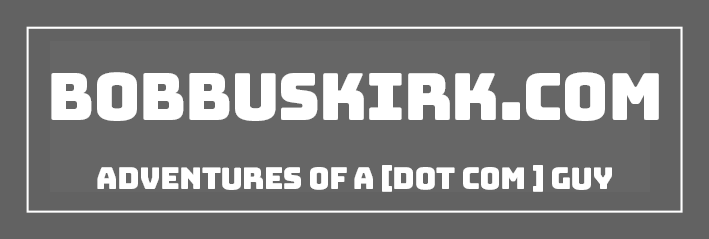As I have always said it is good to keep a daily task list. This way you know what you need to get done for that day. When you are running your own business it is very easy to get distracted and forget things that you need to get done for that day. Also it is helpful for many people to write weekly and monthly tasks down. This is a great idea, but it is useless if you lose the list or just have the list in your head. There are some ways to keep track of a daily task list.
Post-it’s
Writing your daily task list down is probably the first and easiest choice for someone. Make sure you write down you daily task list on something you can set in front of you. It is easy to get distracted so if you have something sitting in front of you it makes it easier to get back on task. What I usually do is once I write out the list I stick it on my monitor so it is right in front of me.
White Board
A white board is great for anyone’s home office. Not only can you write your daily tasks on there you can make other lists and even use it for brainstorming sessions. The only thing about a white board is that it is not right in front of you so it might not be as effective, but it is still a good choice.
Google Calendar
Physical task lists are good, but virtual ones on your computer and online are even better. Google Calendar is a great start. You can easily setup your daily tasks on there and since it is online you can access it anywhere. Another thing that is great about it is you can schedule by time too, so if you have a deadline you can write it in at a specific time.
Netvibes
I have talked about Netvibes before and it is probably my favorite of all things listed in this post. Netvibes is like a personal home page, so you can have task lists, RSS feeds, etc all on one page. I really like it because I have my daily, weekly, and monthly task lists on there and I also have lists of what products my reviewers have. It really helps me keep track of everything I need to get done. Just make sure you set it as your home page.
Post-It Software
If Google Calendar and Netvibes are a little to complicated for you then Post-It actually has their own Post-It software. It is just like a regular post-it note, but it sits on your desktop. Right now they have a 30 day trial, but there is an old free version on download.com. The only downfall of using this is that it is limited to your computer, whereas Google Calendar and Netvibes can be used with any computer with an internet connection.