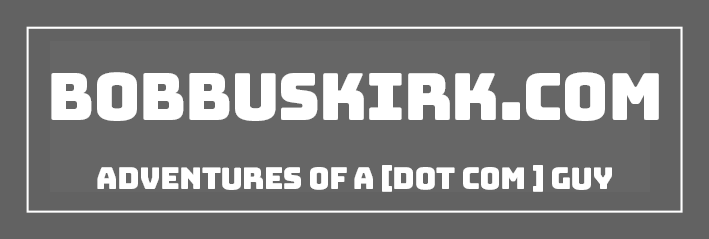Since signing up for Twitter I had used Twhirl as my client. I really prefer using a desktop client over Twitter’s website or other sites. It is nice since I’m running dual displays so I can have Twitter and other related clients on 1 screen and my work on the main screen. When using Twhirl I was only limited to 1 column, which was not bad but since growing my Twitter group it was really hard to follow my friends since I’m following everyone that follows me. It’s just too hard so I wanted a client that I could make a group with, well after asking a few people they all suggested TweetDeck. After 5 minutes of using it I was not impressed at all. So I did a little more searching and stumbled upon Seesmic Desktop.
Seesmic actually started as a video sharing service, sort of like a “Twitter for video”. Early in 2008 they actually acquired Twhirl then a little under a year later they launched Seesmic desktop, which actually integrates both Twitter and Facebook. Just like Twhirl it is based on Adobe Air so it will look nice whether it is on Windows or Mac. Moving from Twhirl to any other Twitter client would take some time to get used to, but after using Seesmic Desktop for just an hour or so I was pretty easy to use.
First let’s talk about the layout. If you like the 1 column layout of Twhirl you will definitely like Seesmic desktop as you can also use it as a 1 column or as many columns as you want. On the left hand side you have your “Home”, “Replies”, “Sent”, and “Favorites”. Then it lists your accounts, userlists, and searches. Moving over you have your main twitter timeline with updates. If you have more than 1 twitter account you are able to view updates from both accounts here. Now if you are a basic Twitter user this should suffice for you.

If you are following a lot of people like I am you know it is extremely hard to follow your friends updates, the timeline goes so fast you miss a lot of things. This is where userlists come in, they allow you to group your friend so you just have a timeline of their updates. In Seesmic desktop you can easily create a userlist then go in and add your friends, or even add friends from the main twitter feed. This was one of the main reasons I switched to Seesmic desktop because it offered userlists. You can have your friends list in a sperate column or have it overlay the main feed when you want to see it. I use it in a seperate column so I can always see my friends updates.
Another powerful thing about Twitter is a search functionality. Seesmic has the search built right in, you can just search at the top right and the search will overlay your main stream or just like the friends list you can make it have it’s own column. All of your searches are saved in the left side unless you close them completely.
All in all I think the Seesmic is one of the most powerful Twitter clients out there. I really haven’t gone over all of its features just the things that I use it for. So if you are looking for a new Twitter client check out Seesmic, you will not be disappointed.