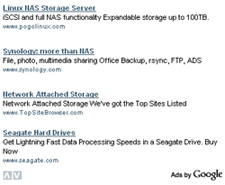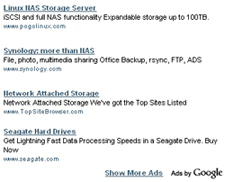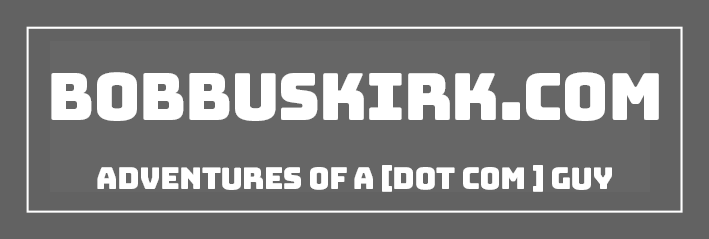If you haven’t noticed when Google does something they usually keep it the same for a long time. Mainly because they usually do things so well they do not need changed. Adsense has been the same for a long time, there have been some minor updates but that’s about it. Well Adsense has rolled out a new ad management system, which I’m sure a lot of people will like. Also they have added a new feature to their adsense units, which we will talk about a bit later.
The manage ads feature is something people have been wanting for quite some time now. It will keep track of your ad units and allow you to change colors etc. without having to edit the ad yourself. Many people resorted to using a include file which had the adsense code in it, then they could call the include where they wanted in the page. If they ever needed to change the code they could just edit that one include file instead of editing every page of their site. Other people used ad serving systems like OpenAds, which basically does the same thing, but in a more advanced way.
To get to the manage ads section login to Adsense and click on the adsense setup tab at the top. You will now see the manage ads option. If you click on it, it will show you all of the manageable ads you have. Now only new ads that you have created are manageable, so all of your old ones need redone if you want to be able to manage them. Once you create a new ad it will appear in the manage ads section. In the manage ads section it will tell you the name of the ad, the last time you edited it, what type of content it is, the size, if it is active or not, and what channels it is on. You also get the option to edit the ad settings, get the code, and preview the ad.
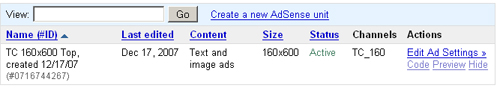
I really like that Google has done this, before I would have to go into Google make a new ad unit, copy that code into my include file and re-upload it to my site. Or I would have to go into OpenAds and edit the ad. Now all I have to do is edit the ad in Adsense and it will automatically change.
The second change to Adsense is actually on the ad units themselves. I started to notice this last week. On each ad unit there would either be 2 arrows at the bottom or something that says “Show more Ads”. The up and down arrows will scroll down more ads and the Show more Ads will bring you to a page that has all ads related to your site. The arrows are not that bad of an idea, but the show more ads is just hilarious! What do you guys think about the new manage ads feature and the show more ads features on the adsense units?