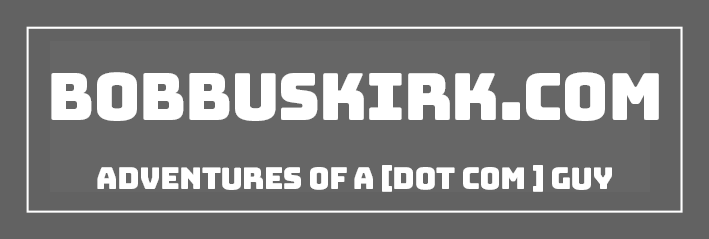On each of my sites I always wonder how an ad will perform if I put it here instead of the normal placement, or if I change the colors of my Google ads, etc. Well the only way to tell is to test. It is really hard to test these things with a content based site because you know you are going to get better traffic if you post a well known product compared to a no-name product. So to test things out on my content based sites I usually have to test different ads for at least 2 weeks. Over the 2 weeks there is a good mix of no-name and well known products being reviewed so it evens out. After the 2 weeks are over I would compare them to the 2 previous weeks. If I see a significant change in CTR and revenue then I will keep the ads the same. If I don’t really see much of a change then I keep the ads the same.
If you are really dependent on your income then it is a bit risky to test out new ads. They could totally bomb and you could loose a lot of money. The best thing to do is test one set of ads at a time. You don’t want to change all of your ads at once. One thing that might be a pain is changing all of your ad codes. The easy way to make sure you won’t have to change all your codes on each page of your site is to use an IFRAME. You just point the iframe to an .html file that has the Google or other advertiser code in it. So when you want to change the ad code you just edit that .html page and it changes on all of your pages where you have the IFRAME point to the page. I use IFRAME’s on all of my sites, they make it really easy to add and change ads without having to edit each individual page.
Right now I am testing out my 336 Google placement on ThinkComputers, hopefully it will perform better than the old ad colors.